- info@eastop.com
In this era of rapid digital development, businesses must rely on advanced technological solutions to enhance efficiency and strengthen competitiveness. Each industry and company has its unique history and specific needs. In order to help clients achieve customized effects while maintaining continuous system upgrades and enhancements, Eastop has developed numerous tools in the ERP domain and offers skills transfer, enabling clients to independently develop reports, modify interfaces, and even add modules.
Many enterprises have been using Eastop’s ERP system for over twenty years. This is not only due to Eastop’s provision of robust technical support but also because it helps clients stay up-to-date in the ever-changing market. Eastop’s ERP system serves as a solid foundation for enterprises, assisting them steadily along the path of digital transformation.
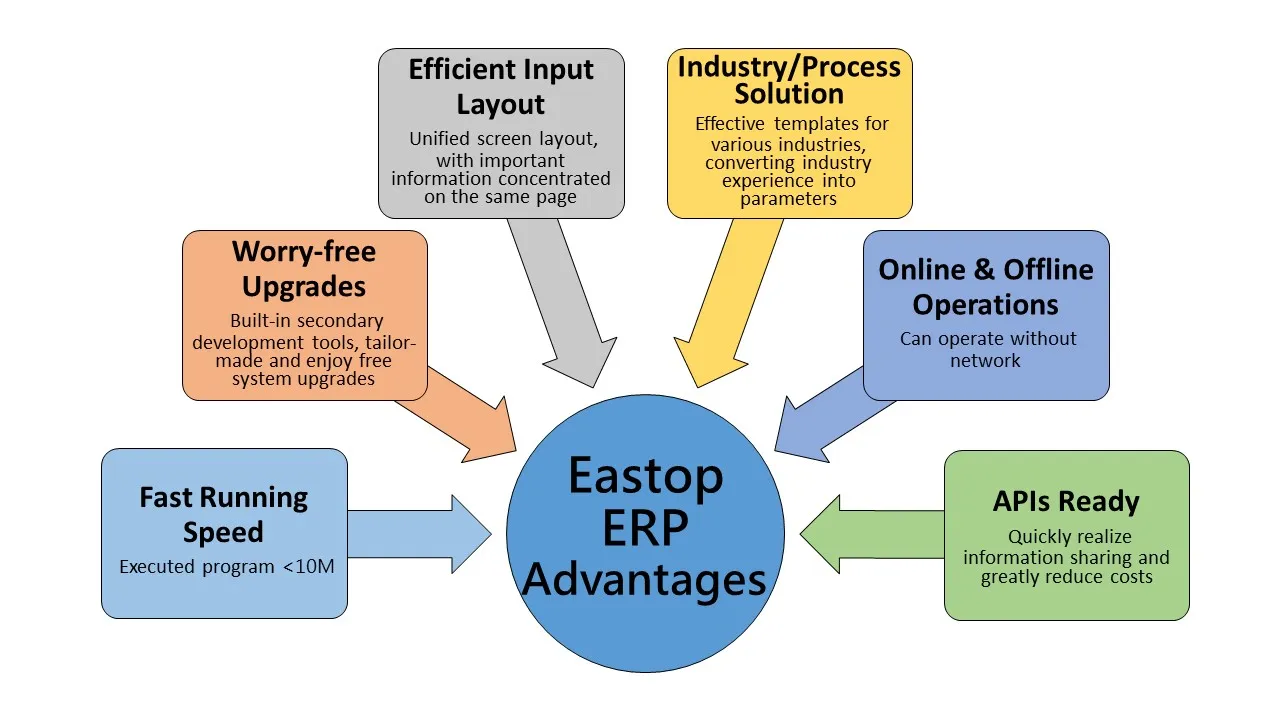
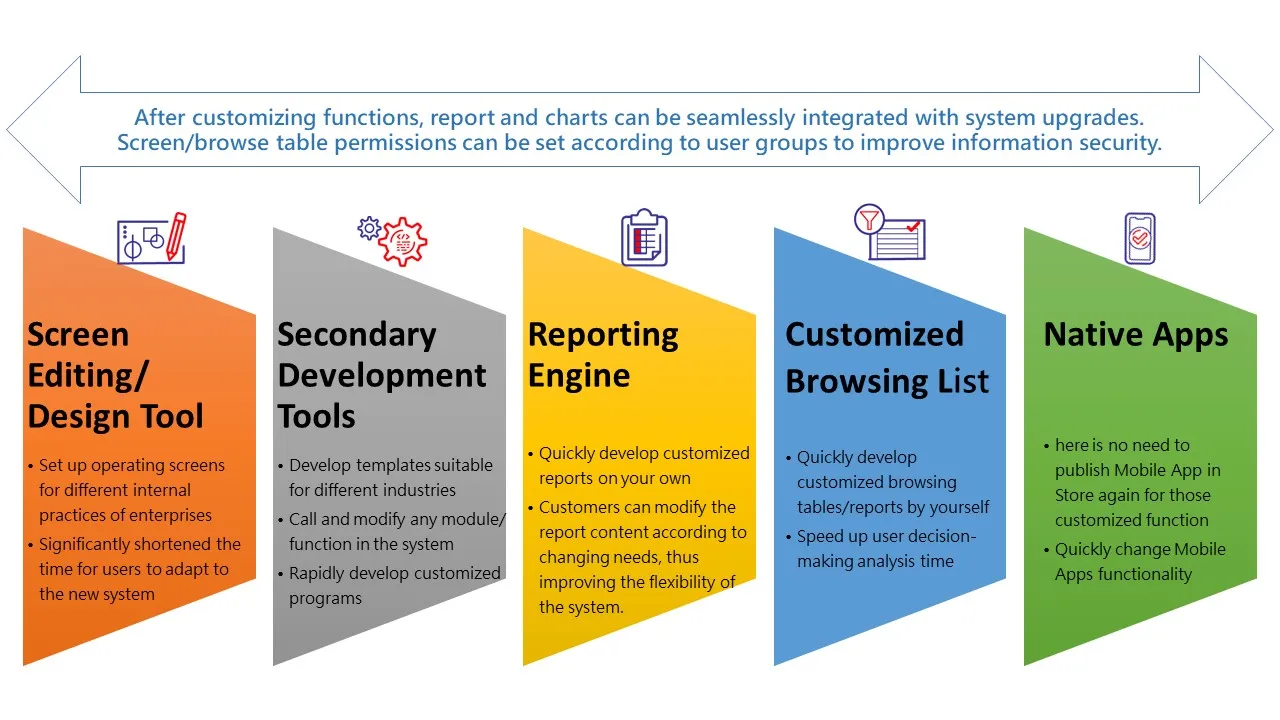

• Built-in secondary development tools allow for tailored customization and free system upgrades.
• System modifications or additions can be made without altering executable programs (.Exe/.dll, etc.).
• As a result, customers’ standard system can be upgraded, no matter how many system modifications are made.
• Modified or added programs are stored in the customer’s database.
• It is recommended for customers to upgrade annually.
• Customers can enjoy new system features and reports for free after the upgrade.

• Layout designed for improved operational efficiency,
• Unified interface layout, with important information consolidated on the same page
• Consolidating all possible“essential”information on the same screen for maximum efficiency
• Each department has its own interface, facilitating multi-department, multi-company collaboration. The interface supports various languages, making it convenient for multinational corporations with subsidiaries worldwide.

• Uses front-end RESTful technology, enabling the system to continue functioning even without a network connection to the database.
• Utilizes compression and encryption (AES256) protocols to ensure secure endpoint communication with minimal bandwidth usage.
• During connection, transaction records are instantly saved to the server database; in case of interruption, records are stored in the local database. Upon reconnection, records are automatically uploaded to the server for seamless operation.
• Fast operation speed; accessing data from the local database eliminates the need to retrieve data from the server database every time.

• Transforming years of industry experience into effective parameters and various industries solutions
• Over 400 system parameter settings, upgrading allows customers to enjoy new features.
• Customers from different industries can customize the standard ERP software to achieve a tailored effect by setting parameters (switching On/Off) according to the requirements of the company’s system.
• No need to modify ERP source codes for different customers’ system requirements.

• Uses front-end RESTful and JSON technology.
• Utilizes compression and encryption (AES256) protocols for secure endpoint communication with minimal bandwidth usage.
• Through Eastar’s ready-made API, data interoperability with third-party applications like eShop, WMS, CRM, SRM, etc., enables rapid information sharing and significant cost reduction.
• Prevents errors in decision-making due to information discrepancies.
• Examples include Google Search API, Yahoo, and Facebook’s APIs, all using JSON technology.

• All controls, fields, labels, etc., on the screen can be modified in terms of position and properties by the user.
• Use industry-standard terminology, allowing users to see what they get, reducing learning time
• Each user can simultaneously use four languages. In addition to the default Traditional and Simplified Chinese and English, users can set two additional languages for convenience in multinational companies.
• Different industries have different interfaces, different departments have different interfaces, and different positions have different interfaces.

• The client’s technical team can be trained to independently develop new modules/functions.
• Any module/function within the system can be called and modified
• Custom modifications are stored in the client’s database.
• New fields and changes in their properties can be done without limit.

• Allows system administrators to change the width of labels and fields based on existing templates.
• Allows system administrators to define, modify, or create new reports.
• Allows system administrators to define multilingual report labels.
• The language of the report field labels is automatically translated based on the previous report settings.

• The system provides multiple standard report browsing functions for data retrieval.
• Allows authorized users to export search data to Excel/CSV files
• Allows authorized users to define their own browsing reports
• With the Dashboard feature: displays document status based on predefined rules, allowing direct clicks to access related document functions.
• Different users have different browsing report groups.

• You can modify any module/function within the system and store customized programs in the customer’s database.
• Automatically creates a local database for Apps based on the server database structure.
• Supports online and offline operations with automatic synchronization of the local database.
• Suitable for management, sales, service, and engineering personnel to handle daily operations
• Report printing function
• Equipped with photo upload functionality
• 1D/2D barcode