- info@eastop.com
Eastop EOA Inventory Management System | An Integrated ERP solution combining Sales, Procurement, and Wholesale systems
An Inventory Management System Designed for Diverse Industries and Scales
Second-Generation ERP Technology: Flexible, Secure, and Fully Cross-Platform
Eastop’s Inventory ERP has entered its second generation, combining deep industry expertise with cutting-edge technology, now available in both web and mobile application versions.
Eastop EOA system consists of seven independent modules.

This special module outlines the operation of the sales (both wholesale and trade) process for Enterprise Resource Planning, starting from quotation, through to the creation of sales contracts, invoices, delivery notes, delivery notes and packing lists. This allows users to input data, make real-time enquiries or print comprehensive analytical sales activity reports at any time and from any location, helping you to make the best business decisions in a timely manner. Sales information is also automatically reflected to inventory and accounts receivable in real time, which makes it the best choice for sales and Office Automation System recommendation.
(1) Multiple Quotations(1) Multiple Quotations => One Sale Contract/Order
(2) Multiple Sales Contracts/Orders => One Invoice
(3) Invoice => Multiple Delivery Orders
(4) Together with the Inventory System App, it allows users to place the products correctly on the shelves according to the delivery note information at any time and place and without Wifi connection.
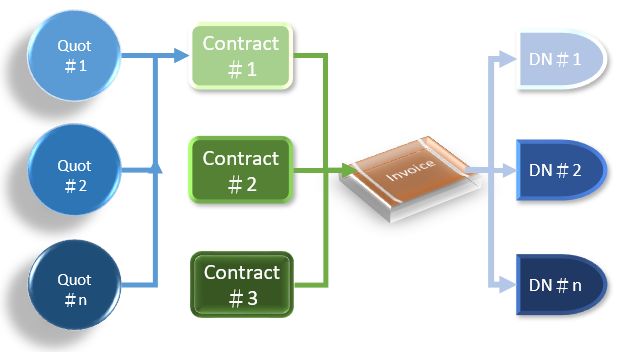
2. Support multiple processes at the same time :
(1) Sales Contract => Invoice => Delivery Note
(2) Sales Contract => Delivery Note => Invoice
(3) Invoice => Delivery Note
(4) Invoicing (allows immediate warehouse deduction for creating invoices)
(5) Together with the Office Automation System App, it allows users to enquire and create sales contract/invoice/delivery note at any time and place without Wifi connection.
3. Cost control:
(1) Support Average Costing or FIFO Costing or Actual Costing;
(2) Costs may include material costs, purchasing costs, freight, miscellaneous costs, commission process costs, and production costs;
(3) The optimal price and gross margin are calculated based on the cost of the product components, volume, weight of the outer box, recent quotations and other customised parameters;
(4) Cost and Gross Margin can be displayed on the quotation/sales contract/invoice by an authorised user. Cost can be displayed as: True Cost / Average Cost / Last Bought Cost / Unit Cost;
(5) Provide flexibility for users to change the selling price, but not lower than the minimum selling price.
(6) Provides the flexibility to check past quotes, transaction prices and other customers’ quotes or transaction details at any time;
(7) Cost Sheet;
(8) Unlimited surcharges, including VAT, etc., allowed on each sheet.
(9) Together with the Office Automation System App, it allows users to manage the sales process at any time and place without Wifi connection.
4. Inventory control:
(1) To have immediate access to the inventory status table, which contains information on each inventory quantity, contracted order quantity, reserved quantity, available quantity, and purchases still to be made;
(2) It is possible to check the product’s available quantity in the expected time;
(3) It is possible to set up a category where the quantity cannot be lower than the available quantity;
(4) It is possible to immediately check the delivery status of contracts and invoices, procurement status, and production status;
(5) Can support outgoing processing orders (Commission Process), Indent Order, consignment of goods (Consignment) can also be;
(6) Can support the signing back invoice registration (Signed back Invoice Register), as well as the goods of the sample list (Sample Order) and the bill of materials (BOM).
(7) Delivery of goods can be based on the incoming lot (LOT No.) or serial number (Serial No.).
(8) Together with the Inventory System App, it allows users to manage the different business processes of inventory at any time and place without Wifi connection.
This module covers the purchasing process operation of ERP. The Purchasing Management System includes product procurement scheduling, purchase order drafting, purchase order management, commission process management, receiving order management, purchase invoicing, etc. The Purchasing Management System can generate data from contract/invoice/product information/inventory data immediately. Purchasing data can be generated automatically from contract/invoice/product/inventory data immediately, which is complemented by comprehensive analyses of sales and inventory reports to help you make the best purchasing decisions in a timely manner. In addition, purchase data can also be automatically displayed to inventory and accounting payables in real-time, making it the obvious choice for Hong Kong businesses that recommend an Inventory system.
1. a many-to-many relationship structure :
(A) Product Purchase Arrangement → Multiple Purchase Orders
(B) Multiple Purchase Orders → only one Receipt of Goods
2. Support multiple processes at the same time :
(A) Arrangement of product procurement → Purchase Order → Receipt of Goods
(B) Purchase order drafting → Purchase order → Receipt of goods
(C) Purchase Order → Receipt of Goods
(D) Receipt → Purchase Invoice
3. Purchasing details :
(A) This is based on contractual data, as well as bill of materials, minimum stock/package/order quantities, delivery date/contractual delivery date, default supplier information to calculate the purchase quantity, and delivery date;
(B) Arrangement of products/materials to be purchased by each purchaser on a daily basis by the purchaser on the supplier’s side of the product/material preset;
(C) Management of supplier’s price list and supplier’s product number;
(D) Management of outbound processing (Commission Process).
(E) Real-time checking of past purchase order records, old purchases/quotations from specific or all suppliers for this product.
(F) Together with the Office Automation System App, users can continue to check the status of purchase orders and create/modify purchase orders at any time and place, and without Wifi connection.
4. Receiving:
(A) Allocate the cost of the products (e.g. freight, import duties, etc.) to each product.
(B) To keep abreast of receiving history, purchasing records, and the status of billing.
(C) The cost of a credit note (including freight, customs declaration, etc.) can be allocated to the cost of the product.
(D) LOT No. and Serial No. can also be generated automatically from the Receipt.
(E) 2D barcodes can be generated and printed out.
(F) Together with the Office Automation System App, it allows users to manage the receipt of goods at any time and place and without Wifi connection.
5. Purchase Invoice:
(A) If the process requires it, the receipt of goods (GRN) can be followed by a purchase invoice before it is reflected in Accounts Payable;
(B) This module enables the separation of warehouse (inventory) and accounting (accounts payable) usage modules and processes.
The Inventory Control Module handles inventory adjustments, stock counts, and monthly inventory closings. All inventory adjustments are recorded and can be line-printed if necessary. It can also be used with Android WMS modules to simplify inventory management and make it easier for you to manage your inventory, which is recommended by many companies that need an inventory management system.
| 1. | Eastop WMS supports 30,000+ warehouses, unlimited bin number, expiry date, lot number, serial number and date code to fulfill varies requirement of different industry. |
| 2. | Eastop WMS can be operated on wireless handheld terminals, such as Android Mobile Devices. |
| 3. | 15 inventory adjustment modes: In, Out, Bad Stock Register, Bad Stock Recover, Bad Stock Write-off, Write-off, Reuse, Lost, Temporary Use, Temporary Use Return, Internal Transfer, Maintenance(Repair In/out, Repair In Return/Repair Out Return)etc. |
| 4. | Stock replenishment |
| 5. | Stock take |
| 6. | Month End Process |
| 7. | Generate and Print 2D Barcode. |
| 8. | After month-end processing or stocktaking, users with appropriate authorities can modify past records for adjustments. |
| 9. | All the stock cost information can be posted to General Ledger. |
| 10. | Three levels of stock tracking report: |
| (1) Current Inventory Quantity and Cost List, | |
| (2) Monthly Inventory Cost Report, | |
| (3) Stock movement report (as at date). | |
| 11. | Stock Summary Report/ Stock Ledger. |
| 1. | Deposit Maintenance (Pre-payment/advance payment) |
| 2. | Multiple post tables can be pre-defined |
| 3. | Manage default discount, exchange gain/loss, setoff and other charges upon settlement |
| 4. | Support Group Companies settlement |
| 5. | Online enquiry details of invoice and suppliers’ invoice on the settlement screen |
| 6. | Aging/ Statement / Outstanding report (As at selected date) |
| 1. | Support user definable unlimited level chart of account |
| 2. | Support Single A/C Multi-Currency |
| 3. | Support currency revaluation with optional revaluation exchange rate table |
| 4. | 9 A-Code: Chart of account level analysis codes |
| 5. | 9 T-Code: Transaction level analysis codes for multi-dimensional financial report analysis, such as by department, branch, company, project, invoice, product, product line, etc. |
| 6. | Support bank reconciliation, bank loan and L/C management |
| 7. | Multi – company consolidation accounting |
| 8. | Budgeting and forecasting module |
| 9. | Support Average, FIFO or Actual cost based stock accounting |
| 10. | Perpetual Inventory System or Periodic inventory system |
| 11. | Activate profit center of product/product line (independent sales, cost, purchase and inventory account for each product/ product line) |
| 12. | Bank Reconciliation |
| 13. | Fixed Assets Management |
| 14. | Auto Year – End Process |
1.Customer and supplier
2.Product Master/Price Table/Cost Table/Bill of Material (BOM)/Engineer Changed Note (ECN)…
3.Multi-Currency Maintenance/Pay term/Ship term/Other Charge Code/Bank Surcharge…
Office Automation System refers to the business management process from the goods 1) Incoming (Purchasing => Receiving) 2) Inventory (Inventory) 3) Sales management system.
Office Automation System Hong Kong is a typical database application, according to the needs of enterprises, in order to solve the chaotic accounts, inventory inaccuracies, information feedback is not timely and other issues, the use of advanced computer technology and the development of a set of goods, sales, inventory of multiple segments in one information system. The online inventory system mainly integrates various elements, including purchasing and selling of goods, inventory management and receivables, and payables management, etc. It can provide management of goods orders, sales and purchasing of goods, returns, inventory, invoices and accounts, and salespersons, etc., to help different organisations to handle their inventory business, and at the same time provide sufficient real-time enquiry and statistical functions. At the same time, it can provide sufficient real-time enquiry and statistical functions. The advantage of an online inventory system is that it can help the sales staff to improve their work efficiency, so that they can help their employers to fully grasp all the company's business in real time, so that they can make timely and accurate decisions. Office Automation System is recommended to be the inevitable and necessary implementation of the enterprise management system.
In the absence of an inventory system, we all use manual bookkeeping, written in a book or spreadsheet, to rely on paper or other means of communication, error-prone and inefficient. Purchasing, purchasing, sales and financial accounting, etc., which is a process and link, any delay and error in the middle will cause a reduction in the efficiency of the enterprise, and rely on the inventory software only need to enter their own documents, relying on the system to bring the data to the next department, so it is accurate and fast. Office Automation System Hong Kong has been the most basic tools of the enterprise's daily life.
Each enterprise will have a specific process according to their own industry, product, target customer's needs, for example, trade and wholesale industry is different, drugs and food will be a little different. Some need Expiry Date/Lot No, some need Serial No, some need outbound processing and bill of materials, some need a sales order for multiple shipments, some need work order management, some suppliers have pre-supplied pricing.
Some suppliers have pre-provided price lists, some can be overcharged and so on. Therefore, before choosing Office Automation System, first confirm their own business processes and some of the necessary functions and processes, to find a set of Office Automation System can provide the corresponding functions, if not completely, but also in the existing system to do a little adjustment of the xxx Hong Kong programme.
In this era of fierce competition and rapid technological development, the business model continues to change, the enterprise's computer system and business model also need to change, if the use of the inventory system can not be coordinated with the enterprise needs to find a new set of another set of Hong Kong Inventory System.
For example, the enterprise needs the cloud version, and guests only a small fee, you can upgrade the existing system, and then the cloud version and the original intranet version at the same time and with the same functions and usage is basically the same, the staff do not have to learn from the new system, to help the enterprise to keep abreast of the times.
Since its launch in 1993, Eastop Office Automation System (EOA) has been continuously investing in the development of recommended Inventory Systems for the needs of different industries such as Department Stores, Home Appliances, Food, Pharmaceuticals, Engineering, Jewellery, and so on.
Eastop Office Automation System (EOA) is seamlessly tailored.
1.Modify or add new functions without modifying the executable programme (.EXE).
2.Achieve tailor-made effect to meet customer's specific needs.
3.Modifications are stored in the customer's database
4.Regardless of the modifications made by the customer, the customer can still enjoy the Hong Kong Upgrade Service of the Inventory System, which is designed for this purpose.
Eastop's comprehensive range of solutions includes not only the Inventory System, but also the Retail Chain POS System, Eastop Warehouse Management System (WMS System), Eastop Customer Relationship Management System (CRM System), Eastop e-Commerce, and a wide range of Eastop Mobile Apps (Eastop Mobile Apps). Eastop Mobile Apps.) These systems share the same database and provide customers with a full range of centralised management services.